Opting in/out of GDAP default roles is now promoted to GA
The feature for opting in/out of GDAP default roles is now promoted to GA. See Product lifecycle phases.
With this release, all the tenants created in a marketplace are opted in by default for GDAP default roles. To opt out, uncheck the Opt in to GDAP default roles check box on the Company Details page. For more information about GDAP default roles, refer to the documentation published during EA.
Additionally, we are introducing the capability to auto-extend GDAP access for a pre-defined time period (currently 180 days).
GDAP Auto-Extension
To request GDAP access with auto-renewal:
- Go to Manage > Marketplace > Dashboard > Home | Companies.
- Click on a row in the company list. The Company Details page opens.
- Click on the Vendor information tab, and in the action menu, click New GDAP Request. The Request GDAP Access dialog opens.
- Specify whether GDAP access should be extended automatically after the period for which permission is granted. Auto-extensions for 180 days are enabled by default.
- Click Send Request.
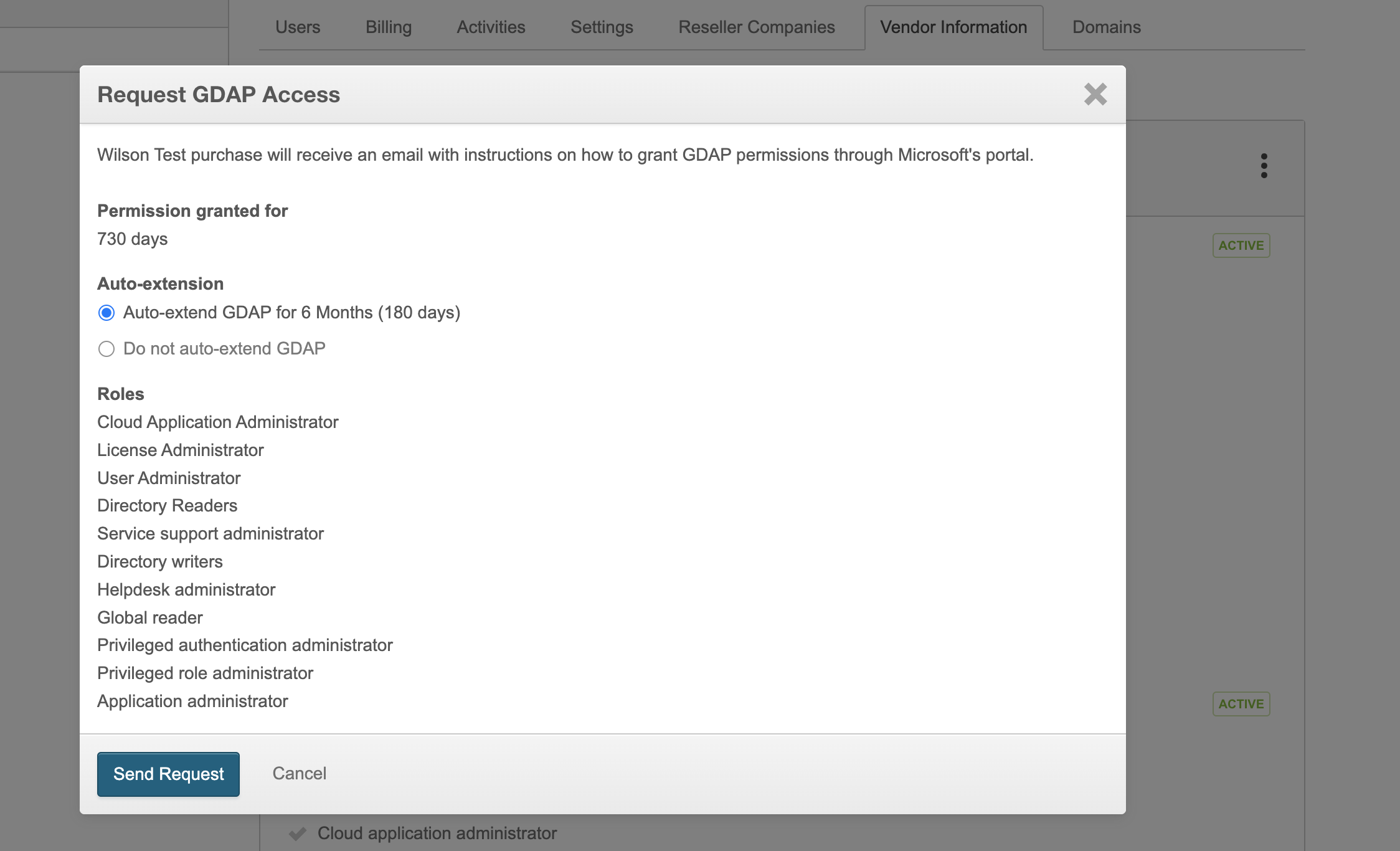
Feature enablement
This feature is enabled by default. No feature enablement is required.
Setting enablement
No setting enablement is required.
Documentation
Refer to the following documentation:
Was this page helpful?
Tell us more…
Help us improve our content. Responses are anonymous.
Thanks
We appreciate your feedback!